Using Rest APIs
For the following examples, assume these credentials:
- Tenant name: nemo@nautilus.com
- Password: xxxxxx
API Browser
Your main tool when working with REST APIs is the REST API browser available in the GDN GUI. From there, you can execute various REST APIs and see exactly what the inputs and outputs are.
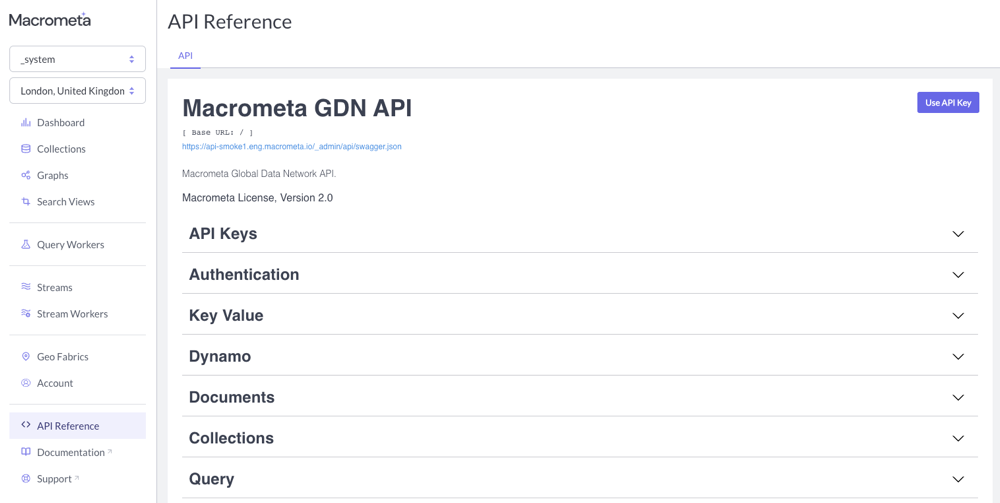
Connect to GDN
- Python
- Javascript
import requests
import json
# Constants
URL = "api-play.paas.macrometa.io"
HTTP_URL = "https://{}".format(URL)
EMAIL = "nemo@nautilus.com"
PASSWORD = "xxxxxx"
FABRIC = "_system"
AUTH_TOKEN = "bearer "
# Create HTTPS session
url = "{}/_open/auth".format(HTTP_URL)
payload = {
'email':EMAIL,
'password':PASSWORD
}
headers = {
'content-type': 'application/json'
}
response = requests.post(url, data = json.dumps(payload), headers = headers)
if response.status_code == 200:
resp_body = json.loads(response.text)
AUTH_TOKEN += resp_body["jwt"]
TENANT = resp_body["tenant"]
else:
raise Exception("Error while getting auth token. Code:{}, Reason:{}".format(response.status_code,response.reason))
session = requests.session()
session.headers.update({"content-type": 'application/json'})
session.headers.update({"authorization": AUTH_TOKEN})
class APIRequest {
_headers = {
Accept: "application/json",
"Content-Type": "application/json",
};
constructor(url) {
this._url = url;
}
login(email, password) {
const endpoint = "/_open/auth";
const self = this;
return new Promise(function (resolve, reject) {
self
.req(endpoint, {
body: { email, password },
method: "POST",
})
.then(({ jwt, ...data }) => {
self._headers.authorization = bearer ${jwt};
resolve(data);
})
.catch(reject);
});
}
_handleResponse(response, resolve, reject) {
if (response.ok) {
resolve(response.json());
} else {
reject(response);
}
}
req(endpoint, { body, ...options } = {}) {
const self = this;
return new Promise(function (resolve, reject) {
fetch(self._url + endpoint, {
headers: self._headers,
body: body ? JSON.stringify(body) : undefined,
...options,
}).then((response) => self._handleResponse(response, resolve, reject));
});
}
}
const EMAIL = "nemo@nautilus.com";
const PASSWORD = "xxxxxx";
const HTTP_URL = "https://api-play.paas.macrometa.io";
const COLLECTION_NAME = "students";
const run = async function () {
try {
const connection = new APIRequest(HTTP_URL);
/* -------------------- Log in (nemo@nautilus.com/xxxxxxx) -------------------- */
await connection.login(EMAIL, PASSWORD);
console.log("Login Successfully using", EMAIL);
Create Collection
Create a KV collection.
- Python
- Javascript
# Create a collection
COLLECTION_NAME = "students"
url = HTTP_URL + "/_api/kv/" + COLLECTION_NAME
resp = session.post(url, data = json.dumps(payload))
resp = resp.json()
if 'error' in resp and resp['error']:
print("ERROR: " + resp['errorMessage'])
else:
print("\nCollection Created: ", resp["name"])
/* -------------------------- Create collection ------------------------- */
const collection = await connection.req(
`/_fabric/_system/_api/kv/${COLLECTION_NAME}`,
{
method: "POST",
}
);
console.log("COLLECTION CREATED SUCCESSFULLY", collection);
Insert KV Pairs
Insert Key Value pairs into collection.
- Python
- Javascript
# Insert KV pairs into a collection
data = [
{
"_key": "John",
"value": "Science",
"expireAt": 0
},
{
"_key": "Alice",
"value": "Maths",
"expireAt": 0
},
{
"_key": "Alex",
"value": "Physics",
"expireAt": 0
},
{
"_key": "Monika",
"value": "Chemistry",
"expireAt": 0
}
]
url = HTTP_URL + "/_api/kv/" + COLLECTION_NAME +"/value"
print(url)
resp = session.put(url, data = json.dumps(data))
print("\nMultiple Documents Inserted: ", resp.text)
/* ---------------------------- Insert key-value pairs ---------------------------- */
const document = await connection.req(
`/_fabric/_system/_api/kv/${COLLECTION_NAME}/value`,
{
body: [
{
"_key": "John",
"value": "Science",
"expireAt": 0
},
{
"_key": "Alice",
"value": "Maths",
"expireAt": 0
},
{
"_key": "Alex",
"value": "Physics",
"expireAt": 0
},
{
"_key": "Monika",
"value": "Chemistry",
"expireAt": 0
}
]
,
method: "PUT",
}
);
console.log("KV PAIRS INSERTED SUCCESSFULLY", document);
Get Value
Get value for a given key.
- Python
- Javascript
# Get value for a key
KEY = "Monika"
url = HTTP_URL + "/_api/kv/" + COLLECTION_NAME + "/value/" + KEY
resp = session.get(url)
print("\nDocument with specified Key is: ",resp.text)
/* ----------------------------- Get value for a Key ----------------------------- */
let key = "Monika";
const readVal = await connection.req(
`/_fabric/_system/_api/kv/${COLLECTION_NAME}/value/${key}`
);
console.log("VALUE FOR SPECIFIED KEY IS", readVal);
Get Count
Get size of the kv collection.
- Python
- Javascript
# Get collection count
url = HTTP_URL + "/_api/kv/" + COLLECTION_NAME + "/count"
resp = session.get(url)
print("\nNumber of kv pairs in your collection: ",resp.text)
/* ---------------------------- Get collection count ---------------------------- */
const collCount = await connection.req(
`/_fabric/_system/_api/kv/${COLLECTION_NAME}/count`,
{
method: "GET",
}
);
console.log("COLLECTION COUNT", collCount);
Update Value
Update value for a given key in the collection.
- Python
- Javascript
# Update value for a key
data = {
"_key": "Monika",
"value": "Biology",
"expireAt": 0
}
url = HTTP_URL + "/_api/kv/" + COLLECTION_NAME +"/value"
resp = session.put(url, data = json.dumps(data))
print("\nDocument Updated: ", resp.text)
/* ----------------------------- Update value for a key ----------------------------- */
const updateValue = await connection.req(
`/_fabric/_system/_api/kv/${COLLECTION_NAME}/value`,
{
body: [
{
"_key": "John",
"value": "Biology",
"expireAt": 0
}
]
,
method: "PUT",
}
);
console.log("KV PAIR UPDATED SUCCESSFULLY", updateValue);
Delete Value
Delete value for a given key.
- Python
- Javascript
# Delete value for a Key
url = HTTP_URL + "/_api/kv/" + COLLECTION_NAME +"/value/" + KEY
resp = session.delete(url)
print("\nDocument with specified Key Deleted: ", resp.text)
# Delete value for multiple Keys
data = ["Alex", "Alice", "John"]
url = HTTP_URL + "/_api/kv/" + COLLECTION_NAME +"/values"
resp = session.delete(url, data = json.dumps(data))
print("\nDocument with specified Key Deleted: ", resp.text)
/* --------------------------- Delete value for a key ---------------------------- */
const deletedValue = await connection.req(
`/_fabric/_system/_api/kv/${COLLECTION_NAME}/value/${key}`,
{ method: "DELETE" }
);
Get Collections
Get collections.
- Python
- Javascript
# Get collections
url = HTTP_URL + "/_api/kv"
resp = session.get(url)
print("\nCollections : ",resp.text)
Delete Collections
Delete collection.
- Python
- Javascript
# Delete collection
url = HTTP_URL + "/_api/kv/" + COLLECTION_NAME
resp = session.delete(url)
print("\nCollection Deleted: ", resp.text)
/* --------------------------- Delete collection ---------------------------- */
const deletedCollection = await connection.req(
`/_fabric/_system/_api/kv/${COLLECTION_NAME}`,
{ method: "DELETE" }
);
console.log("COLLECTION DELETED SUCCESSFULLY", deletedCollection);
} catch (e) {
console.error(e);
}
};
Complete example
- Python
- Javascript
import requests
import json
# Constants
URL = "api-play.paas.macrometa.io"
HTTP_URL = f"https://{URL}"
EMAIL = "nemo@nautilus.com"
PASSWORD = "xxxxxx"
FABRIC = "_system"
AUTH_TOKEN = "bearer "
COLLECTION_NAME = "students"
# Create HTTPS session
url = f"{HTTP_URL}/_open/auth"
payload = {
'email':EMAIL,
'password':PASSWORD
}
headers = {
'content-type': 'application/json'
}
response = requests.post(url, data = json.dumps(payload), headers = headers)
if response.status_code == 200:
resp_body = json.loads(response.text)
AUTH_TOKEN += resp_body["jwt"]
TENANT = resp_body["tenant"]
else:
raise Exception(f"Error while getting auth token. Code:{response.status_code}, Reason:{response.reason}")
session = requests.session()
session.headers.update({"content-type": 'application/json'})
session.headers.update({"authorization": AUTH_TOKEN})
# Get list of all regions
url = HTTP_URL + "/_api/datacenter/all"
dcl_resp = session.get(url)
dcl_list = json.loads(dcl_resp.text)
regions = []
for dcl in dcl_list:
dcl_url = dcl['tags']['url']
regions.append(dcl_url)
print("\nList of Regions: ",regions)
# Create a collection
url = HTTP_URL + "/_api/kv/" + COLLECTION_NAME
resp = session.post(url, data = json.dumps(payload))
resp = json.loads(resp.text)
if 'error' in resp and resp['error']:
print("ERROR: " + resp['errorMessage'])
else:
print("\nCollection Created: ", resp["name"])
# Insert KV pairs in a Collection
data = [
{
"_key": "John",
"value": "Science",
"expireAt": 0
},
{
"_key": "Alice",
"value": "Maths",
"expireAt": 0
},
{
"_key": "Alex",
"value": "Physics",
"expireAt": 0
},
{
"_key": "Monika",
"value": "Chemistry",
"expireAt": 0
}
]
url = HTTP_URL + "/_api/kv/" + COLLECTION_NAME +"/value"
print(url)
resp = session.put(url, data = json.dumps(data))
print("\nMultiple Documents Inserted: ", resp.text)
# Get value for a given key
KEY = "Monika"
url = HTTP_URL + "/_api/kv/" + COLLECTION_NAME + "/value/" + KEY
resp = session.get(url)
print("\nDocument with specified Key is: ",resp.text)
# Get collection count
url = HTTP_URL + "/_api/kv/" + COLLECTION_NAME + "/count"
resp = session.get(url)
print("\nNumber of kv pairs in your collection: ",resp.text)
# Update value for a key
data = {
"_key": "Monika",
"value": "Biology",
"expireAt": 0
}
url = HTTP_URL + "/_api/kv/" + COLLECTION_NAME +"/value"
resp = session.put(url, data = json.dumps(data))
print("\nDocument Updated: ", resp.text)
# Delete value for a key
url = HTTP_URL + "/_api/kv/" + COLLECTION_NAME +"/value/" + KEY
resp = session.delete(url)
print("\nDocument with specified Key Deleted: ", resp.text)
# Delete value for multiple keys
data = ["Alex", "Alice", "John"]
url = HTTP_URL + "/_api/kv/" + COLLECTION_NAME +"/values"
resp = session.delete(url, data = json.dumps(data))
print("\nDocument with specified Key Deleted: ", resp.text)
# Get collections
url = HTTP_URL + "/_api/kv"
resp = session.get(url)
print("\nCollections : ",resp.text)
# Delete collection
url = HTTP_URL + "/_api/kv/" + COLLECTION_NAME
resp = session.delete(url)
print("\nCollection Deleted: ", resp.text)
class APIRequest {
_headers = {
Accept: "application/json",
"Content-Type": "application/json",
};
constructor(url) {
this._url = url;
}
login(email, password) {
const endpoint = "/_open/auth";
const self = this;
return new Promise(function (resolve, reject) {
self
.req(endpoint, {
body: { email, password },
method: "POST",
})
.then(({ jwt, ...data }) => {
self._headers.authorization = bearer ${jwt};
resolve(data);
})
.catch(reject);
});
}
_handleResponse(response, resolve, reject) {
if (response.ok) {
resolve(response.json());
} else {
reject(response);
}
}
req(endpoint, { body, ...options } = {}) {
const self = this;
return new Promise(function (resolve, reject) {
fetch(self._url + endpoint, {
headers: self._headers,
body: body ? JSON.stringify(body) : undefined,
...options,
}).then((response) => self._handleResponse(response, resolve, reject));
});
}
}
const EMAIL = "nemo@nautilus.com";
const PASSWORD = "xxxxxx";
const HTTP_URL = "https://api-play.paas.macrometa.io";
const COLLECTION_NAME = "students";
const run = async function () {
try {
const connection = new APIRequest(HTTP_URL);
/* -------------------- Log in (nemo@nautilus.com/xxxxxxx) -------------------- */
await connection.login(EMAIL, PASSWORD);
console.log("Login Successfully using", EMAIL);
/* -------------------------- Create collection ------------------------- */
const collection = await connection.req(
`/_fabric/_system/_api/kv/${COLLECTION_NAME}`,
{
method: "POST",
}
);
console.log("COLLECTION CREATED SUCCESSFULLY", collection);
/* ---------------------------- Insert key-value pairs ---------------------------- */
const document = await connection.req(
`/_fabric/_system/_api/kv/${COLLECTION_NAME}/value`,
{
body: [
{
"_key": "John",
"value": "Science",
"expireAt": 0
},
{
"_key": "Alice",
"value": "Maths",
"expireAt": 0
},
{
"_key": "Alex",
"value": "Physics",
"expireAt": 0
},
{
"_key": "Monika",
"value": "Chemistry",
"expireAt": 0
}
]
,
method: "PUT",
}
);
console.log("KV PAIRS INSERTED SUCCESSFULLY", document);
/* ----------------------------- Get value for a Key ----------------------------- */
let key = "Monika";
const readVal = await connection.req(
`/_fabric/_system/_api/kv/${COLLECTION_NAME}/value/${key}`
);
console.log("VALUE FOR SPECIFIED KEY IS", readVal);
/* ---------------------------- Get collection count ---------------------------- */
const collCount = await connection.req(
`/_fabric/_system/_api/kv/${COLLECTION_NAME}/count`,
{
method: "GET",
}
);
console.log("COLLECTION COUNT", collCount);
/* ----------------------------- Update value for a key ----------------------------- */
const updateValue = await connection.req(
`/_fabric/_system/_api/kv/${COLLECTION_NAME}/value`,
{
body: [
{
"_key": "John",
"value": "Biology",
"expireAt": 0
}
]
,
method: "PUT",
}
);
console.log("KV PAIR UPDATED SUCCESSFULLY", updateValue);
/* --------------------------- Delete value for a key ---------------------------- */
const deletedValue = await connection.req(
`/_fabric/_system/_api/kv/${COLLECTION_NAME}/value/${key}`,
{ method: "DELETE" }
);
/* --------------------------- Delete collection ---------------------------- */
const deletedCollection = await connection.req(
`/_fabric/_system/_api/kv/${COLLECTION_NAME}`,
{ method: "DELETE" }
);
console.log("COLLECTION DELETED SUCCESSFULLY", deletedCollection);
} catch (e) {
console.error(e);
}
};
run();